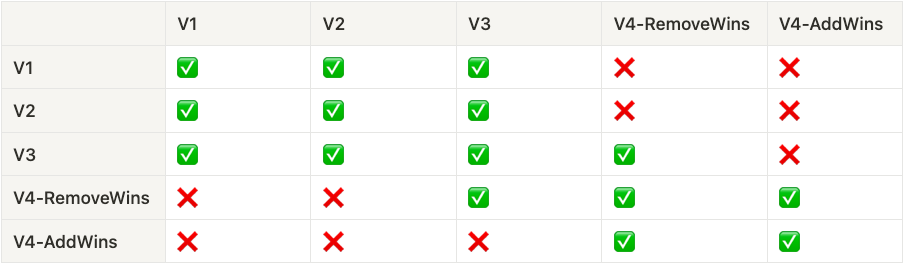Ditto version 4 (V4) will be a significant internal database upgrade compared to past versions, with performance and design improvements. This blog post covers the most consequential change to the CRDT that powers the database.
V4 introduces AddWins CRDT merge behavior to replace the existing RemoveWins merge behavior. This is no easy feat, as we will explain below, but we believe this change is critical for our customers to build best-in-class experiences.
In V4, the merge logic for the remove operation in the CRDT will change, and the new CRDT Version 4 is incompatible with Version 2.
This is not something we take lightly, and we want to stress that we don't foresee a huge breaking change like this happening
again. We know getting all mobile users to update to the latest version of an application is challenging.
TLDR: What do I need to do?
- If you are on a dedicated cluster, please coordinate with us on an alternative date to deploy your upgrade to V3. Email support@ditto.live if you need more time to upgrade to V3.
- Ditto Version 4 is available for you to install today. You can use it by specifying
4.0.0in your language package manager. - When ready to use the new CRDT, update your code to V4 and call the feature flag
disableSyncWithV3(). For more information, continue reading.
Digging into the Details
What is RemoveWins?
Ditto version 2 (V2) uses a CRDT with a RemoveWins merge strategy. RemoveWins applies when a peer (including the Big Peer) concurrently removes a document while another peer updates the same document. In RemoveWins, the remove operation persists, instead of the update operation. In other words, the concurrent update is lost.
Let's explore a RemoveWins example to understand why this behavior causes unexpected problems. Assume two peers have synced the same
document with the following shape at T=1 in the products collection:
{
"_id": "abc123",
"productName": "Peanuts",
"price": 4.00,
"meta": {
"updated_at": "2023-01-17T00:16:40.890Z"
}
}
Both devices go offline, and each makes a concurrent change at the same logical timestamp T=2:
products
.findById("abc123")
.remove()
products.upsert([
"_id": "abc123",
"productName": "Peanuts",
"price": 4.99,
"meta": {
"updated_at": "2023-01-17T00:18:40.890Z"
}
])
When the devices go back online and sync, they converge to the same state. With the RemoveWins merge strategy,
the remove call is destructive. The document with _id="abc123" is no longer in the collection. As a reminder,
remove deletes documents from the local device and all other peers.
The Problem with RemoveWins
There is one major problem with RemoveWins — it is nearly impossible to “undo” a remove. To “undo” the remove with this
CRDT, the device performing the (”undo”) upsert must observe all “deletes” to win. If it misses any of them, the upsert will lose to any of the unobserved removes eventually. In production apps, it's impossible to coordinate all devices to re-add the document at a particular time. To illustrate this problem,
remember the scenario above. If Device A is offline for some time and connects back to the network, the tombstone will become
“resurrected” — i.e., active again, and will overwrite all other changes made.
In other words, if you call remove on a document with a RemoveWins CRDT, your application should consider this document gone
forever throughout your system. In the above example, a device can never create a document with the same _id in products. To
make this even more complex, this behavior also applies to the Map type inside of each document. This behavior is both
destructive and unpredictable, especially in a disconnected environment where lots of devices go in and out of connectivity.
AddWins to the Rescue
In an AddWins CRDT, any device can “undo” the remove by calling upsert on the document with _id=abc123 again. Essentially,
the new AddWins merge strategy prevents documents from being erased with no recourse once any person calls remove.
How can I use AddWins?
So I know what you're thinking now. RemoveWins sounds like a bug field! How do I get this awesome new AddWins functionality?
At Ditto, customer data and the continuity of the application experience are of utmost importance to us. Because of this, we've dedicated immense engineering resources to ensure customers can transition from RemoveWins to AddWins.
Below we cover each migration step in detail to ensure you can successfully make this change and begin to leverage the benefits of AddWins.
Ditto Versions 1 (V1) and 2.0x (V2)
- Both use a RemoveWins CRDT
- Are not compatible with AddWins
- Can sync with Ditto V3
- Cannot sync with Ditto V4 (which introduces AddWins)
- Are both unsupported after January 23rd
- Big Peer Cloud sync will stop working unless you are on a dedicated cluster and have coordinated with us on a separate support timeline
- New bug or security fixes will not be back-ported to these versions. If you need a bug fix back-ported, you need to coordinate support with us as part of a contractual support agreement.
- Offline-only license tokens,
offlinePlayground, andSharedKeyidentities will continue to work
What to do next?
If you're on Version 1 or 2.0x, upgrade to 3.0x. For the full V3 migration guide, click here.
Ditto Version 3.0x (V3)
V3 is an intermediate version that knows how to synchronize with V2 or V4 — but not both simultaneously. V3 prepares the local data store for the AddWins migration in V4.
V3 Overview
- Uses a RemoveWins CRDT
- Prepares the local data store for AddWins
- Can sync with both V2 and V4
- Once a V3 device syncs with a V4 device, it cannot sync with a V2 device ever again
- No new bug or security fixes will be back-ported to this version after January 23, 2023
What to do next?
Ensure all devices are on Version 3.0.x, then continue to the next step of upgrading to version 4. For the full V3 migration guide, click here.
Ditto Version 4 (V4)
V4 can synchronize RemoveWins(V3) and AddWins changes, but it cannot sync with V2. Before you deploy the V4 SDK, ensure all devices on your application have been updated to V3. This is an epidemic that synchronizes to all peers with the same AppID.
V4 Overview
- Can sync with V3
- Cannot sync with V1 or V2
- Upgrading to V4 requires no code changes, it is simply a version bump from V3 to V4
- Uses a RemoveWins CRDT (by default)
- You can use an AddWins CRDT with flag enabled (see below)
What to do next?
Ensure all devices are on Version 4, then continue to the next step of enabling
AddWins.
Ditto Version 4 with AddWins
V4 has a feature flag that when called will disable RemoveWins and enable AddWins. This feature flag
is disableSyncWithV3(). Once this feature flag is called, all devices in the system will transition to AddWins.
Because V3 only synchronizes RemoveWins changes, V4 clients will no longer be able to synchronize with V3 once this
flag is enabled. It's important to ensure that all of your end-user devices have updated to V4 before calling the
feature flag.
Overview
- AddWins can be enabled using a feature flag
ditto.disableSyncWithV3() - The feature flag is partitioned by AppID
- AddWins will become the default CRDT for all new apps starting in Spring 2023
What to do next?
Once all devices are on Version 4, enable the AddWins
CRDT by calling ditto.disableSyncWithV3().
Other Things to know
There are two parts to the migration: the local SDK, and the Big Peer. You handle the Local SDK, and we will handle the Big Peer.
Local SDK
- You do not need to migrate any data to the local SDK database. All you need to do is update the version number, and Ditto will migrate the data for you.
- The sync system will protect the database from incoming peers that are not compatible.
- You should create a notification system to let your users know when to upgrade their apps so you can nudge them to upgrade to V4 of the SDK.
- Any documents you removed in earlier versions of Ditto will still be permanently removed. For example, if you call
find("abc123").remove()in V3, and then calldisableSyncWithV3(), the document with_id=abc123will still be marked as deleted as it would in a RemoveWins system. These old removes are not converted to AddWins.
Big Peer
- For multi-tenant customers, Ditto SDK V2 will no longer be able to synchronize with the Big Peer after January 23, 2023.
- If you have a dedicated cluster, you can work with us on a date you would like to upgrade your Big Peer instance to support V4 with AddWins.
FAQ
1. Can I skip a version?
We highly recommend that customers with production scenarios do not skip versions. As outlined above V4 is not compatible with V2 and skipping V3 could result in devices that cannot sync. If you are in development mode only then you can skip from V1/V2 directly to V4.
2. What versions are compatible?
- V1: Syncs with V2
- V2: Syncs with V1 and V3
- V3: Syncs with V1 and V2 or V4
- V4: Syncs with V3
Version Matrix